12 Tips to Get More Out of Your Dedicated Server Setup

Knowledge blog

Purchasing a dedicated server package or multiple dedicated servers can be quite simple, especially in Worldstream’s user-friendly server configurator, where you may personalize the configuration of the server to your exact specifications. However, what comes next? In this post we will go over 12 useful suggestions for making the most of a newly acquired dedicated server configuration.
Executive Summary – In summary, dedicated server setup optimization needs careful consideration of a number of variables. Choosing the proper server specifications is essential, since decisions about CPU, GPU, and RAM have a direct effect on how well a server system performs a given job. Frequent software updates are essential for efficiency and security, and using a CDN and caching techniques may greatly improve user experience and server load times.
Maintaining robust server security is always a must, while load balancing might an option for distributing traffic and improving application reliability. Server speed may be further enhanced by making sure that JavaScript is transferred efficiently and by optimizing network bandwidth and latency.
Unique dedicated server user demands will determine which web server (Apache or NGINX) to use, and maintaining long-term performance may require storage optimization techniques like defragmentation. In addition, enabling server monitoring features enables continuous supervision of the health and functionality of the server.
Lastly, working with a company like Worldstream, renowned for its prompt, competent server assistance, may really help. Our lightning-fast service and proficiency with a range of infrastructure solutions guarantee that your dedicated server configuration is not only suited for your present requirements but also scalable and robust enough to handle demands in the future. You can get the most of your dedicated server configuration and make sure it functions easily, effectively, and safely by adhering to these 12 server optimization suggestions in this article.
How to Get More Out of Your Dedicated Servers
After you buy a dedicated server package and start hosting applications on the server, you can get better performance, security, and efficiency outcomes by using the following 12 suggestions.
1. Select the Right Dedicated Server Specs
First, a dedicated server configuration must fit the specific use you have in mind. There are many nuances in this, but broadly speaking, a configuration should be tailored to the application and the performance required. The more cores and threads a CPU has, for example, the better the computational capability of your dedicated server. If you decide to choose a CPU with a higher clock speed, your server will run faster overall and be able to manage larger processing needs.
Furthermore, for applications like AI/ML, video streaming, HPC, 3D modeling, VDI, gaming, or big data analysis, you may need to opt for a specific GPU for your dedicated server setup. In terms of performance, integrated GPUs cannot compete with dedicated GPUs owing to their inherent restrictions. Therefore, we wouldn’t recommend leveraging an integrated GPU for data-intensive use-cases and tasks that demand a lot of processing capability. Integrated GPUs are using less power though, which can be a good fit for applications requiring reliability above performance.
Next to that, if the amount of RAM for your server is too low, you may suffer subpar user experiences. Your dedicated server will need more RAM the heavier the load and the more websites or other applications running on it. Additionally, you must have enough open slots present if you want to gradually expand the storage capacity of your dedicated server configuration.
2. Update the Software on the Server on a Regular Basis
A proactive approach to server administration, with consistent software upgrades and timely patches, is essential to sustaining a reliable, secure, and effective server system. Software upgrades often include performance-, and reliability-enhancing optimizations in addition to security improvements. It may lower CPU and memory utilization and free up resources for critical operations by uninstalling redundant software and turning off unused services. These upgrade-based optimizations may not only increase server uptime and performance but also prolong its lifetime.
In terms of server security, hackers often target obsolete software that is susceptible to bugs and security vulnerabilities. Applications usually come with updates on a regular basis to fix bugs in their programs. Protecting against such exploits requires the use of these security fixes. If these patches are not applied on time, unpatched vulnerabilities may expose a server to malicious attacks.
Updates for the server operating system (OS) are also very important. The very latest versions of an OS are usually aligned with the latest hardware and software standards and include the latest security measures. Its synchronization will ensure that the server operates as effectively as possible, with the settings being adjusted for optimal efficiency and performance. Software updates need more than just pressing the ‘Upgrade Now’ button though. When done right, it requires a well-thought-out plan. It’s critical that administrators audit and check a dedicated server configuration regularly to identify potential ways to further optimize the server.
3. Install Caching to Minimize Server Load
Caching is another method to improve server and application performance. It reduces server load, bandwidth use, and latency in addition to increasing the speed and effectiveness of applications running on the server. By keeping frequently used data in memory, caching helps improve efficiency by enabling quicker retrieval and reducing the need to continually request data from the original source.
There are different kinds of caching, each suited to a certain type of server use case. For example, client-side caching stores information and media on the application user’s browser or device, thereby lowering the server load and expediting the delivery of information. It can be a good fit for web applications with static resources while it may also help the performance of web applications featuring a lot of resources, such as high-res images and/or videos. Another type of caching is server-side caching, which stores data on the web server or on a separate cache server. Server-side processing can be an ideal option for web applications with static content since it lets the server handle requests without having to rebuild the complete page for each user request. Reverse proxy caching is yet another method of caching. In accordance with this caching technique, data is stored on an intermediary server, such as Varnish or NGINX, which sits between the web server and the clients. Improved security, load balancing, encryption, and compression are additional benefits of reverse proxy caching.
4. Use a Content Delivery Network
Adding a content delivery network (CDN) to a dedicated server solution may significantly improve speed, reduce the burden on the server, increase regional and global reach, enhance reliability, give extra security, lower expenses, and bring advantages for search engine optimization (SEO). Given these benefits, it can be regarded as a vital instrument for optimizing the delivery of websites and applications running on dedicated servers.
The primary benefit of a CDN is its capacity to distribute cached content across multiple Points-of-Presence (PoPs) globally. It means that website and application users will always get data from the closest PoP thanks to this geographic content distribution, which lowers latency while improving server load times. By preventing resource bottlenecks and easing server load, the deployment of a CDN in combination with a dedicated server may enhance overall performance which may improve a web application’s search engine optimization (SEO) rankings while boosting organic traffic.
Moreover, CDNs can help improve application uptime and reliability by providing server redundancy and failover support. Additionally, CDNs can add scalability and enhanced regional/worldwide reach. They can support spikes in traffic and help grow user bases without requiring significant modifications to the dedicated server setup. Many CDNs also provide security features like web application firewalls, SSL/TLS encryption, and DDoS protection to better secure the dedicated server infrastructure. Given that they may oversee a substantial volume of data transfer, especially for static sites, CDNs may also help minimize network bandwidth expenses. Lastly, it may even be worthwhile to consider a multi-CDN strategy when using CDN technology with a dedicated server – to further reduce latency and improve performance and reliability.
5. Consider the Use of Load Balancing
Load balancing can be essential for improving the network capacity, latency, reliability, and performance of a server setup. Since it efficiently distributes network traffic across multiple servers and computing resources, it will ensure consistent demand distribution over multiple servers or a so-called ‘server farm.’
Load balancing uses a physical or virtual appliance to determine instantaneously which server in the pool is best suited to fulfill a particular client request. This technique provides critical failover capabilities and ensures that no one server will experience considerable network traffic congestion. In the case of a server failure, the load balancer swiftly transfers workloads to a backup server, reducing disruption for users of the applications hosted on these dedicated servers.
When workloads are distributed using ‘static load balancing’ algorithms, the current state of the system is overlooked. Each server receives an equal share of the network traffic while real-time contact with the servers is not necessary. During runtime, the assigned load cannot be retransmitted to other servers. This method of assigning tasks follows a set schedule, best shown by the ‘Round Robin’ methodology.
Dynamic load balancing algorithms on the other hand are intended for server systems where the incoming load may fluctuate extensively. The distribution of network traffic among the servers in this case is dynamic. In contrast with static load balancing, real-time contact with the servers is necessary, making redistribution of the assigned loads across servers possible. The ‘Least Connections’ methodology for load balancing provides the clearest example of this load balancing technique.
6. Establish and Maintain an Appropriate Level of Server Security
A diversified strategy can be required to secure a dedicated server effectively. First, it is essential to regularly update the operating system and applications on the server since software updates frequently contain patches for security flaws that may be targeted by hackers. In addition, it might be a good thing to encrypt data transmission to and from the server, to guarantee that this data is safe and unreadable during transmission. Using protocols like Secure Sockets Layer (SSL) and Transport Layer Security (TLS) could be an option. The use of robust authentication protocols might be wise as well. For example, by using multi-factor authentication (MFA) for additional protection and updating (complicated) passwords on a frequent basis. Furthermore, port 22 is typically used as the default SSH port for operating system installations. Changing it to a less used random port above 1024 can greatly minimize brute force attacks. Another essential line of server protection is provided by firewalls, which control the network traffic according to preset rules. Worldstream for example offers a Firewall-as-a-Service (FWaaS) solution powered by Fortinet technology (FortiGate) as part of its IaaS offerings. DDoS mitigation solutions on the other hand can help counter DDoS attacks on the server – typically, one of the biggest risks associated with managing a dedicated server. Effective defense against DDoS is provided by the Worldstream Worldshield. This anti-DDoS system provides effective protection with real-time traffic monitoring, filtering, and attack mitigation thanks to Worldstream’s smart clustering algorithms. Next to that, it might also be important to protect the server’s databases from SQL injection attacks. Lastly, to always protect critical data on the server, we would like to stress the need of ongoing server backups.
7. Consider Optimizing Network Bandwidth and Latency
Network latency and bandwidth optimization are critical components that may greatly improve dedicated server performance and the user experience of websites and business applications running on it. Businesses may face difficulties due to network latency, which is the delay in data transmission over a network, especially when it comes to real-time communication. High latency may hinder real-time communication and collaboration. It may also have an influence on the performance of hosted or cloud-based applications.
Ample network bandwidth can also be crucial for companies that are subject to DDoS attacks or have significant traffic needs. In addition, high bandwidth may significantly speed up applications, allowing websites and business applications to react quickly to customer interactions. Fast data transmission can be critical for sectors like online gaming, streaming videos, and e-commerce that need to engage customers instantly. Applications that are sluggish or unresponsive may lead to unhappy users, lower productivity, and missed sales opportunities. Furthermore, having enough bandwidth may help improve organizations’ interdepartmental and cloud-based application data transfers as well as internal process efficiency. Another advantage of having a wide network bandwidth capacity is scalability, which helps companies handle client demand peaks and make it easier for them to react to changes in the market.
The network bandwidth capacity in Worldstream’s proprietary worldwide network backbone. With a maximum bandwidth use of about 45%, this network ensures outstanding scalability and optimal security. Many clients choose to utilize our global network backbone in their data center environments because of its ultra-low latency.
8. Optimize JavaScript Delivery
Optimizing the distribution of CSS and JavaScript files can be a critical step toward faster web applications hosted on dedicated servers. Faster load speeds are important for SEO and improving the user experience. Reducing the quantity of these files can help optimize performance by lowering the amount of HTTP requests made when a page loads. A user’s browser sends multiple HTTP requests to the server when they visit a website, to retrieve the different resources required to display the webpage. These resources contain CSS files for the site’s visual presentation and JavaScript files for the site’s functionality and interactivity. Every file needs its own HTTP request, and if a website has a lot of CSS and JavaScript files, these requests might add up and cause the webpage to load more slowly. Minimizing the quantity of CSS and JavaScript files on a website can be a simple yet effective optimization for dedicated servers.
Minification is one of the methods for optimizing CSS and JavaScript files and eliminating characters from the files that are not needed, such as whitespace, comments, and block delimiters. By reducing file size, minification enables quicker network delivery. Concatenation is another useful optimization method. It combines several CSS or JavaScript files into one. This aggregation reduces the amount of HTTP requests needed to load a webpage. The method of loading JavaScript files asynchronously or gradually is equally significant. These files don’t impede the webpage’s display by loading asynchronously (async) or postponing (defer), which helps to improve the webpage’s load time.
9. Select the Right Web Server: NGINX vs. Apache
A dedicated server’s optimization may need selecting between NGINX and Apache, two of the world’s most widely used web servers. The design, security, and performance differences between Apache and NGINX may affect your decision. The adaptability of Apache to a broad range of contexts is a result of its highly customizable features, which include a diverse selection of modules. Because of its event-driven and asynchronous design, NGINX on the other hand can be an economical choice in terms of the amount of CPU and memory it uses. NGINX also excels at providing static content more quickly than Apache. Furthermore, NGINX provides functions such as load balancing and HTTP caching, in addition to performing the function of a reverse proxy for all other web servers.
The decision between Apache and NGINX is frequently determined by the particular use cases at hand. Because of its configurable settings, Apache can be a great choice for shared web hosting situations and dynamic content. NGINX is an excellent choice for load balancing and providing a proxy to backend services since it performs exceptionally well in high-performance scenarios involving static files. To achieve maximum optimization results, sometimes both web servers are used in tandem, with Apache being used for dynamic content and NGINX being used to deliver static material.
10. Optimize Server Storage for Better Performance
Defragmentation of the Hard Disk Drives (HDDs) can be a critical method for preserving the efficiency, performance, and lifespan of the HDDs in the server. It entails rearranging the data on the HDD server storage components, resolving issues such as sluggish speeds, freeze-ups, and prolonged boot times. Fragmentation is the result of an HDD’s inability to hold complete files in a continuous area, which forces storage algorithms to divide data across available spaces. By rearranging and properly storing disorganized data, defragmentation may improve the server system performance by realigning these fragmented files. Frequent defragmentation also keeps the stored data structured, reducing stress on the mechanical parts of an HDD, and extending its lifespan. Besides enhancing efficiency and performance, defragmentation may have collateral advantages. Since a well-maintained and effective HDD storage component may use less power to retrieve data, it can help minimize energy usage. In addition, a disk that is well-organized may reduce the risks that are associated with overworked hardware, which in turn reduces the likelihood that data may be damaged or lost. Overall, defragmentation plays a major role in server maintenance by guaranteeing that HDDs run smoothly, effectively, and for an extended period of time. Although it might sometimes be disregarded, this procedure sure is a straightforward yet efficient method of improving server reliability and performance.
11. Install Server Monitoring Capabilities
There are several ways to keep an eye on the uptime, response times, and overall performance of a dedicated server. Worldstream has two monitoring tools available for dedicated server customers, although customers are always free to choose their own unique monitoring tool. Whatever the situation, server monitoring is a crucial aspect of a dedicated server solution – to guarantee the uninterrupted operation of the IT applications running on it. Here, we are discussing what is known as ‘ping monitoring.’
Ping monitoring involves sending a series of ‘pings’ or packets to a specific IP address or domain name to check for response times and availability. If the hosted server and the network(s) are active, it replies, and you’ll receive data on how long that interaction took. If there’s no answer from the server, or if the answer takes too long, then you know something is wrong, and it’s time to investigate the server and network environment. Monitoring a server involves more than simply troubleshooting. It may provide users a consistent flow of up-to-date business information they can utilize to guide the development of IT infrastructure running on the server.
ICMP and TCP are the two ping monitoring protocols that Worldstream is offering to our dedicated server clients. ICMP (Internet Control Message Protocol) based ping monitoring may work well for simple availability and latency tests, while TCP (Transmission Control Protocol) based ping monitoring might be better suited for comprehensive server and application monitoring that guarantees both connectivity and service availability.
12. Use a Service Provider with Fast, Knowledgeable Server Support
Even if your team is very knowledgeable about dedicated server setup and optimization, there are times when further expertise – or at least a sounding board for confirmation – might be needed. For instance, when it comes to the intended server performance maximization, or the server settings in conjunction with installed applications, or troubleshooting potential server issues. In these situations, a service provider’s engineering support may be vital to quickly finding the best solution. Extremely helpful also if you are a remote server user without physical access to the data center where the dedicated server configuration is installed. The service provider’s engineering team therefore needs to have a high degree of expertise. In addition, they should not let you wait for too long – to avoid any frustration and delay in finding the right solutions.
Worldstream’s engineering teams respond in an average of only 7 minutes, and they do so around the clock. In addition to the various infrastructure solutions we provide, such as colocation, storage, cybersecurity, and both public and private clouds, they have a great deal of expertise and experience with dedicated server installation, optimization, and maintenance. The exceptional customer satisfaction rating of Worldstream with a Net Promoter Score (NPS) of 70 may be attributed to their accumulated engineering support expertise, experience, and responsiveness as well as their personalized approach.
Dedicated Servers Offered by Worldstream
Founded in 2006 by childhood friends who shared a passion for gaming, Worldstream has evolved into an international IT infrastructure (IaaS) provider. Our mission is to create the ultimate digital experience together with you and our partners.
We advise, design, and provide advanced infrastructure solutions, offering peace of mind to IT leaders at tech companies. With a commitment to high-quality infrastructure, industry-leading service, and strong partnerships, we simplify IT leaders’ lives and provide round-the-clock 24/7 support.
Worldstream offers dedicated servers in two varieties: fully customizable servers and fixed instant delivery server setups. We currently have more than 15,000 dedicated servers installed for our clients in Worldstream’s data centers. These dedicated servers are backed by Worldstream’s proprietary global network. Every dedicated server includes 40 Gbit/s anti-DDoS, which is also upgradeable. Due to the maximum bandwidth consumption of only 45% on Worldstream’s netwerk, server users have optimal scalability and DDoS defense guarantees.
You might also like:
- How to pick the right Dedicated Server Specifications.
- NVMe, SATA HDD or HDD? What storage should your server have?
- Which 6 Advantages Dedicated Servers can bring your IT Infrastructure.
Have a question for the editor of this article? You can reach us here.

Latest blogs
Dedicated Server Provider. What Matters Most When You Buy Bare Metal in Europe
Knowledge blog

Dedicated servers in Europe vs hyperscalers. Still worth it, or just a different cost curve?
Knowledge blog
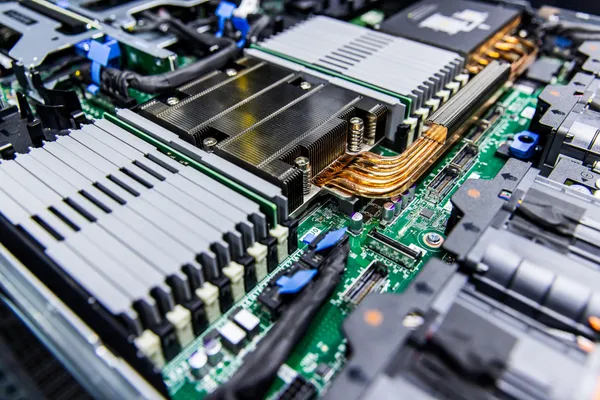
CPU Steal Time on a VPS: How to Spot Contention and Decide on Dedicated
Knowledge blog
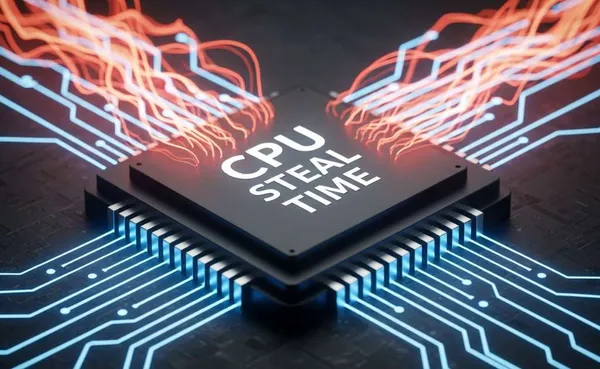
The Ultimate Gaming Latency Guide: How to Eliminate Lag and Maximize FPS
Knowledge blog

Growing smarter with less maintenance

Knowledge blog

Worldstream and Nokia Join Forces for Next-Gen DDoS Protection

News
