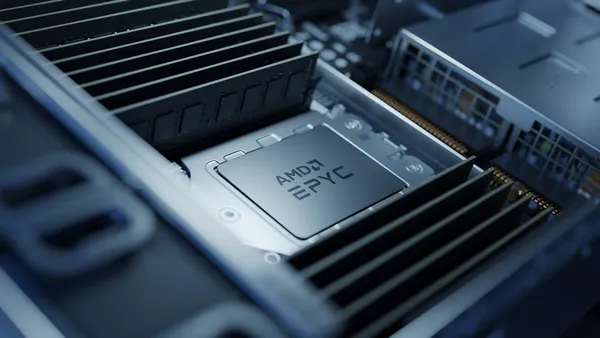Ten Dedicated Server Security Tips - Best Practices

Knowledge blog

Adequate setup of security for a dedicated server is essential to have a positive experience with the (custom as well as standardized) dedicated servers offered in Worldstream’s web shop and delivered to customers worldwide. In this article, we will name and briefly explain the most important dedicated server security best practices.
These dedicated server security tips come from Worldstream’s certified engineering teams who handle the professional provisioning and maintenance of servers in our data centers. While Worldstream provides customer-managed server systems, our engineers have extensive server knowledge and are highly trained to share server security best practices as well.
- Keep Server OS and Software Updated – First of all, it is important to always keep the operating system (OS) and software applications running on a server up-to-date. Running server patches and implementing software updates is extremely important to prevent a dedicated server from being compromised and the server from being hacked.
- Remove Unused Software – Software on the dedicated server that is not used anymore should be removed. This is because outdated software may contain vulnerabilities that can be exploited by cybercriminals to carry out successful attacks on the server. Removing legacy software on the server reduces vulnerabilities and reduces the attack surface.
- Modify Default SSH Port Number – For server security reasons, it is wise to change the default SSH port number of a dedicated server. In most cases, Port 22 is used as the default SSH port for operating system installation. A less frequently used random port above 1024 can help prevent brute force attacks on the server.
- Limit User Rights for the Server – To ensure secure use of a chosen dedicated server configuration, it can also be important to limit the rights of server user accounts to what is only absolutely necessary. Users of the server should only be given access permissions to the functionality of the server that suits their specific tasks.
- Set Up Two Factor Authentication for the Server – Two factor authentication adds an extra layer of security to the basic security of a dedicated server by means of a password. Even if a cybercriminal could hack the password, access to the server is still blocked thanks to 2-factor authentication.
- Install Firewall Security – Use a firewall to secure data on the server. For example, Worldstream offers a virtualized firewall solution using Fortigate technology, which can block unwanted traffic and allow only the good traffic on the server.
- Implement DDoS Protection – Distributed Denial of Service (DDoS) attacks can partially or completely bring down IT infrastructures deployed on servers, causing significant business damage. Implementing DDoS protection, as offered by Worldstream through Worldshield DDoS mitigation, can be a key component of the overall security of installed applications on a dedicated server.
- Protect Database from SQL Injections – The database is an important part of a dedicated server solution because it may store sensitive data. The database can be protected from malicious SQL injections by using ‘prepared statements.’ This helps with preventing an attacker from injecting malicious SQL code.
- Encrypt Sensitive Data on the Server – To provide additional security on the server for sensitive data, a dedicated server user may consider applying encryption to that data. In that case, encryption software can be utilized to secure data at rest and possibly also in transit.
- Monitoring Server Activity and Logs – To detect suspicious activity on the server in an early stage and take action, it is important to monitor the server continuously. Also perform regular malware scans on the server. Through ongoing server monitoring, by regularly checking the logs, and by running these malware scans, potential security incidents on the server can effectively be prevented.
So much for the most important dedicated server security tips from Worldstream’s engineering teams. What we haven’t mentioned yet is the need for a strict server password policy to optimize its security, but in our opinion that’s a no-brainer. In addition, it is important to always keep in mind that things may go wrong one day. For such an (unwanted) situation, it is always important to have good backups of the workload on a server avaible, as well as a tested strategy for data recovery.
Worldstream offers dedicated servers in two varieties: fully customizable servers and fixed instant delivery server setups. We currently have more than 15,000 dedicated servers installed for our clients in Worldstream’s data centers. These dedicated servers are backed by Worldstream’s proprietary global network. Every dedicated server includes 40 Gbit/s anti-DDoS, which is also upgradeable. Due to the maximum bandwidth consumption of only 45% on Worldstream’s netwerk, server users have optimal scalability and DDoS defense guarantees.
You might also like:
- Benefits of Utilizing NVMe SSDs for Dedicated Servers.
- The difference between Bare Metal Cloud and Dedicated Servers.
- Best practices for Dedicated Server patch management.
Have a question for the editor of this article? You can reach us here.

Latest blogs
CPU Steal Time on a VPS: How to Spot Contention and Decide on Dedicated
Knowledge blog
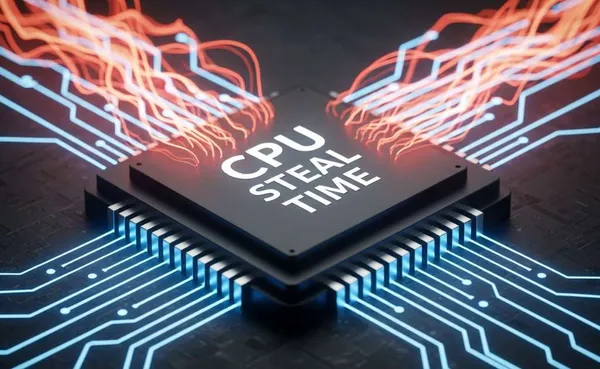
The Ultimate Gaming Latency Guide: How to Eliminate Lag and Maximize FPS
Knowledge blog

Growing smarter with less maintenance

Knowledge blog

Worldstream and Nokia Join Forces for Next-Gen DDoS Protection

News

Worldstream unveils new positioning and offers customers more control over their digital infrastructure

News

5th Gen AMD EPYC 9355P – Now Live at Worldstream

News